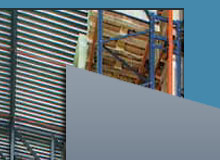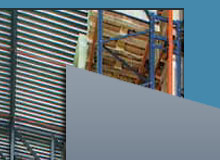|
• Inbound
• Putaway
• Full Pallet Move
• Rainbow Pallet Pick
• Bulk Relocation
• Driver Signature
• Catchweight
Inbounds
Purpose — Capture unique
pallet ids, quantity and possibly other information.
Stage the pallets, or put them away immediately with a second
scanner.
Description — Inbound
Paperwork is used to scan Batch and Product information, after
which pallets and box quantities per pallet are entered. Customization
idea: We could capture other information like expiration date
or customer batch number, either from the barcode or from
the operator using our jumbo on-screen numeric entry screen.
back to top
Putaway
Purpose — Associate a
pallet ID with a location.
Description — This process
is simple. We allow the user to scan a pallet id, and
then the location.
back to top
Full
Pallet Move
Purpose — During outbounds,
regardless of whether we do piece pick or bulk pallets, some
of those orders will likely involve moving a full pallet directly
out to the dock. When doing piece picking we split the work
between the high reach and the piece picker, each getting
their own paperwork. The high reach gets full pallet
moves.
Description — After scanning
the Batch, customer, and # of moves from paperwork, the high
reach operator scans from the same paperwork the id, product,
quantity, and From Location. The From Location and quantity
are verified immediately if wireless is enabled, and then
the To Location is scanned.
back to top
Rainbow
Pallet Pick
Purpose — Some operations
require the creation of a single pallet that contains a multitude
of different products, which we call a Rainbow Pallet.
This pallet is identified with a unique number in the order,
or a Drop ID. We must instruct the operator what location
to get the "donor" pallet from, what the donor pallet's
ID is, and how much quantity to take.
Description — From the
paperwork, we scan the Batch, then the Drop ID, then the details
about what they need to take for this pull, or line as it's
called. Following, the men confirm to the scanner what pallet
ID they took, and if wireless is enabled, can execute a very
important "Count Back" step. Countback involves
telling the system the tie, high, and loose remaining on the
pallet so it can determine if the men took the correct quantity.
This alone reduces quantity mispicks by a huge factor.
Combined with location and id verification, and your mispicks
are virtually eliminated!
back to top
Bulk
Relocation
Purpose — This is similar
to Full Pallet Move (described above), but is designed for
the pick operation where a high reach is dedicated to doing
bulk drop downs to replenish the picking locations during
an outbound batch fulfillment. The idea is that the
piece picker radios to the high reach when one of his pick
locations is about to go empty. The high reach then
consults his paperwork to match the product needing fulfillment,
and then scans the information from his paperwork into his
scanner so it can confirm that he is taking the correct pallet.
Description — The men
scan the number of pallets needing to be moved for this batch,
followed by the particulars — what id, product, from
location. The men confirm the pallet ID by scanning
it from the actual pallet, and then move it to the location.
Wireless systems catch incorrect pallet ID real-time.
back to top
Driver Signature
Purpose — (Requires
WebView) Outbounds require the driver to sign paperwork, which
needs to be stored on file. Capturing the signature
electronically opens up a few exciting possibilities.
You don't need to store BOL's with their signature since the
system can do that for you. You can also email the BOL
with the signature included, adding to the professionalism
of your operations. Also, with WebAlerts, this emailing
could be completely automated each time a shipment is made.
Description — A batch
is scanned or entered, then the driver signs right on the
scanner's screen. After pressing "Accept",
his signature is tied to that batch, and printing a BOL out
of WebView shows his signature.
back to top
Catchweights
Purpose — To capture
weights as the product arrives or as it ships.
Description — After scanning
in the Batch, then lot information from the paperwork, the
scanner captures the weights off each box. This information
is merged into your WMS, or into our WMS, from which reports
can be printed. We take full advantage of the touch
screens to make manual entry of unreadable barcodes simple.
A screen similar to the one pictured below is used to capture
weight as well as other information. Please see our catchweights
section for more details.
back to top |